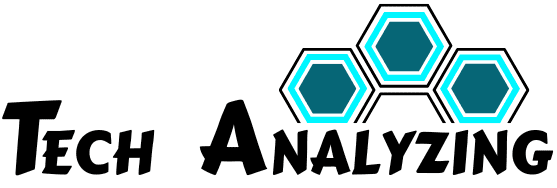In a digital age where cyber threats constantly evolve, relying solely on your device’s built-in antivirus might not be enough. While tools like Apple’s XProtect provide some protection, they lack advanced features such as phishing defense, scheduled scans, and safe browsing. For absolute peace of mind, third-party antivirus programs are a necessity.
If you want to secure your device without spending a dime, this guide covers the best free antivirus programs for 2025, offering you solid protection and peace of mind.
Why a Third-Party Antivirus is Essential in 2025
It’s easy to think your device’s built-in antivirus will do the job, but the reality is that these tools often miss advanced features. To truly protect your data and privacy, you need a third-party antivirus that brings:
- Scheduled Scans: Keep your system in check at regular intervals.
- Anti-Ransomware Protection: Defends against malicious software that demands a ransom.
- Phishing Protection: Guards against websites designed to steal your information.
- Automatic Software Updates: Ensures your apps and software are always up-to-date.
These features are essential to staying safe in today’s digital world, and many top antivirus tools offer them for free.
The Best Free Antivirus Software for 2025
Here’s a closer look at some top-rated free antivirus programs, each offering unique features to keep your system safe and secure.
|
Antivirus Software
|
Platform(s) Supported | Key Features | Pros | Cons |
| Avira Free Antivirus | Windows, macOS, iOS, Android | Real-time protection, anti-ransomware, password manager | Strong malware detection, free password manager |
Limited features on mobile devices
|
| Bitdefender Free Edition | Windows, macOS | Minimal system impact, real-time protection | Excellent performance, free technical support |
Slower first-time scan, limited device use
|
| Microsoft Defender | Windows 10, 11 | Built-in malware protection, automatic scanning | Always active, high AV-Test scores |
Limited ransomware protection, no schedule
|
1. Avira Free Antivirus: The All-Rounder Protection
Platforms Supported: Windows, macOS, iOS, Android
Why It’s Great: Avira doesn’t just protect against malware; it offers a comprehensive security suite, including a password manager and scheduled scans. Avira ensures your security with minimal hassle, whether you’re using Windows, macOS, or mobile devices.
Key Features:
- Real-Time Malware Protection: Automatically blocks malicious activities.
- Anti-Phishing and Ransomware Defense: Protects against fraudulent websites and ransomware attacks.
- Scheduled Scans: Customize scans to occur at your preferred times, whether on a daily or weekly basis.
- Software Updater: Ensures that your apps and drivers are always updated, addressing potential security gaps.
Pros:
- Strong Malware Detection: Consistently ranks high in security tests.
- Free Password Manager: Ideal for storing sensitive logins securely.
- Scheduled Scans: Perfect for regular security checks.
Cons:
- Non-Windows Devices: Some features are limited or unavailable on mobile and macOS.
- Frequent Upsell Prompts: This can be annoying when using the free version.
2. Bitdefender Free Edition: Simple Yet Powerful
Platforms Supported: Windows, macOS
Why It Stands Out: Bitdefender offers robust protection with minimal effect on system performance, ensuring your device remains fast and secure.
Key Features:
- Real-Time Protection: Shield your system from all types of malware.
- Scheduled Scanning: Perform automatic scans to catch any threats.
- Battery-Friendly: Ideal for devices where performance matters most.
Pros:
- Minimal System Impact: Keeps your device running smoothly.
- Excellent Lab Test Results: Consistently praised for its effectiveness.
- Free Technical Support: Access to Bitdefender’s support team, even with the free version.
Cons:
- Slower Initial Scan: The first scan may take longer than expected.
- Limited to One Device: You can only protect one device at a time.
3. Microsoft Defender: Built-in Security for Windows
Platforms Supported: Windows 10, Windows 11
Why It’s Reliable: Microsoft Defender comes pre-installed with Windows, providing continuous protection without additional setup. While it’s not packed with all the bells and whistles of third-party software, it’s a solid option for those seeking basic protection.
Key Features:
- Real-Time Malware Protection: Constantly monitor your device for potential threats.
- Automatic Scanning: Regular scans are run to detect issues early.
- Controlled Folder Access: Prevents unauthorized access to your sensitive files.
Pros:
- Pre-installed and Always Active: No installation is required; it’s always on.
- High AV-Test Scores: Known for its adequate protection against threats.
- No Extra Setup: The simplicity is perfect for users who don’t want to fuss with installation.
Cons:
- No Scheduled Scans: Automatic scans cannot be set for greater convenience.
- Limited Ransomware Protection: This doesn’t offer the extensive protection that third-party tools provide.
Additional Considerations: Choosing the Right Antivirus for Your Needs
When deciding between free antivirus options, consider what matters most to you:
- Are you looking for a lightweight solution? Bitdefender Free Edition is ideal for users who need solid protection without slowing down their devices.
- Need more comprehensive features? Avira Free Antivirus offers a broader security suite, including a password manager and software updater.
- On a tight budget and using Windows? Microsoft Defender is already built into your device and offers reliable protection without any extra steps.
FAQs About Free Antivirus Software for 2025
1. Is free antivirus software as good as paid antivirus software?
While free antivirus software can provide solid protection, paid versions often include additional features like customer support, VPN, and advanced security tools. A paid version might be more suitable if you’re looking for comprehensive protection.
2. Can I use multiple antivirus programs at the same time?
Running multiple antivirus programs is not recommended as they may interfere with each other, leading to system slowdowns or false alarms.
3. Does Microsoft Defender offer enough protection for Windows 10 and 11?
Microsoft Defender provides decent basic protection. However, third-party software would be a better option if you’re a power user or want additional features like ransomware protection or scheduled scans.
4. Are there any downsides to using Avira Free Antivirus?
The most notable downside is the frequent upsell prompts for paid features. Some features, such as the Software Updater, are also unavailable on macOS or mobile devices.
5. Is Bitdefender Free Edition completely free?
Yes, Bitdefender Free Edition is entirely free, but a paid upgrade is required for additional features like a VPN or parental controls.
Conclusion: Free Antivirus for Reliable Protection
In 2025, there’s no need to spend money on antivirus software when free options like Avira, Bitdefender, and Microsoft Defender offer strong protection for your device. Whether you need basic protection or a more feature-rich suite, these free tools can help you stay safe online without breaking the bank. Choose the one that best fits your needs and enjoy peace of mind knowing your device is secure.